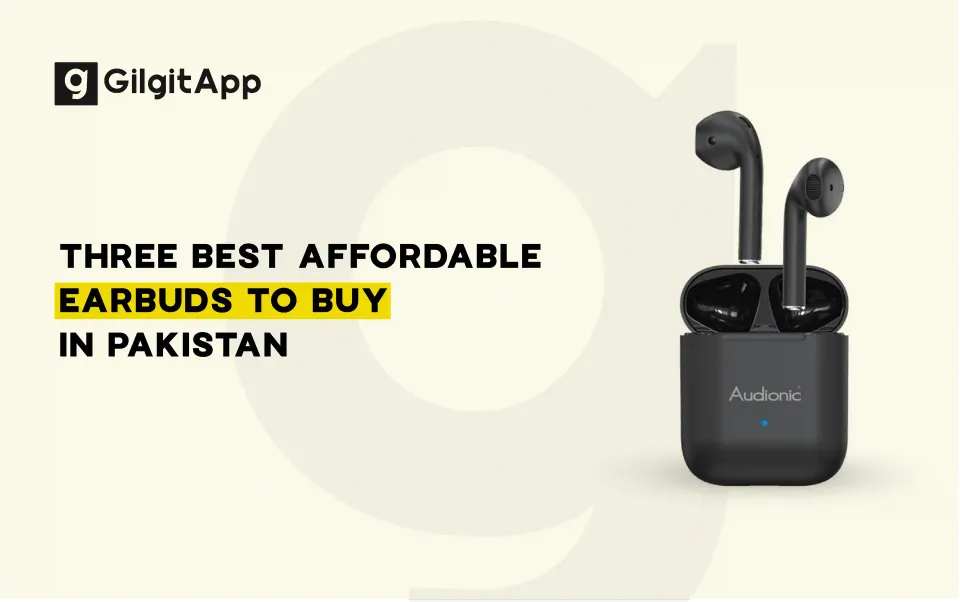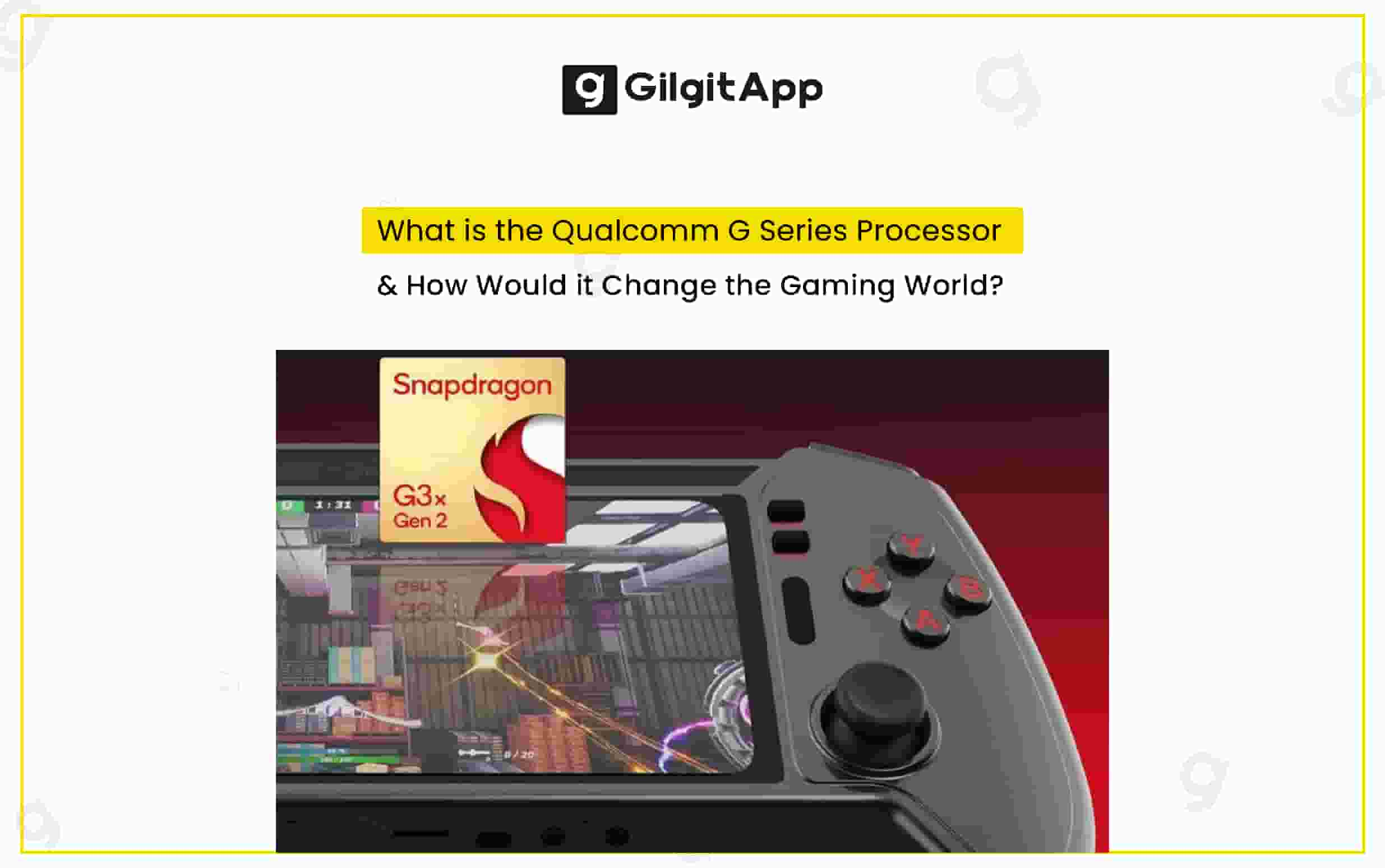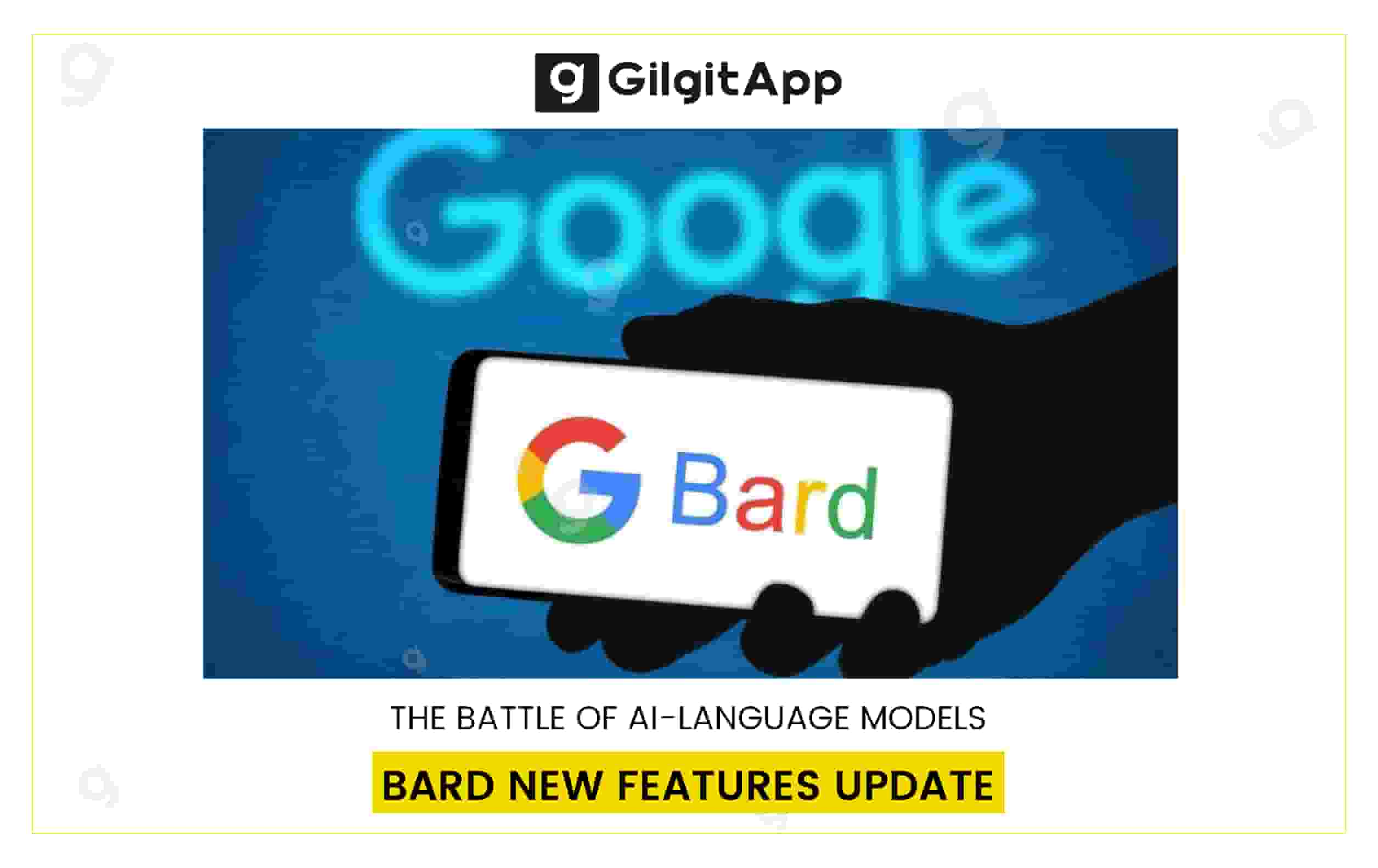Exploring New WhatsApp Update: Logging in to Multiple Devices
The latest WhatsApp update now allows users to log in to up to four devices with one account. Discover the benefits and drawbacks of this new feature.

WhatsApp, the world's most popular messaging app, has released an update that allows users to log in to multiple devices with one account. This feature allows users to use up to four devices simultaneously, providing more flexibility and convenience for those who switch between devices. In this blog post, we will explore the benefits and drawbacks of the new WhatsApp update.
The news came in when the Meta CEO, Mark Zuckerberg disclosed in one of his Facebook posts stated, “Starting today, you can log into the same WhatsApp account on up to four phones”.
Earlier this Whatsapp rolled out a number of features including editing and adding descriptions of forwarded messages.
The ability to log in to multiple devices with a single account offers several benefits for WhatsApp users. Firstly, it allows users to use WhatsApp on different devices without having to log in and out repeatedly. This feature is particularly useful for users who use multiple devices throughout the day. Additionally, users can be confident that their messages are protected across all devices by the app's end-to-end encryption, providing greater privacy and security.
However, there are some potential drawbacks to consider. For example, some users may be concerned about privacy breaches, as logging in to multiple devices may increase the risk of data breaches. Additionally, the syncing of messages across devices may use up more data and storage space.
Overall, the new WhatsApp update that allows users to log in to multiple devices with one account is a welcome addition for many users. While there are some potential drawbacks to consider, such as privacy concerns and increased data usage, these issues are relatively minor compared to the benefits that this update provides.